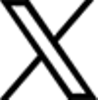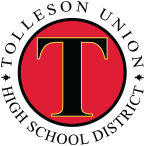Technology Integration
Helpful Resources for Students, Parents & Teachers
StudentVUE/ParentVUE
TUHSD provides students and parents access to their student information, current grades, attendance, and discipline data through the StudentVUE and ParentVUE mobile apps and webpage. Students are given access to StudentVUE upon receipt of their technology credentials, and parents are required to visit the school’s guidance department to obtain an activation key required to create their ParentVUE account.
Instructional Technologies
All Tolleson Union High School District students and teachers have access to a district-issued laptop and a variety of educational, communication, and productivity tools to make learning with digital access more seamless. TUHSD’s Information Technology department maintains our use of these devices and applications, and the Office of Learning and Academic Success supports their instructional integration. Below are lists of adopted and supported technologies for general use and technologies that complement district curriculum content. Many content-specific resources are accessible through Canvas integration. Teacher guides and resources for these technologies are available in the TUHSD Curriculum Files Team. District credentials and team membership are required for access.